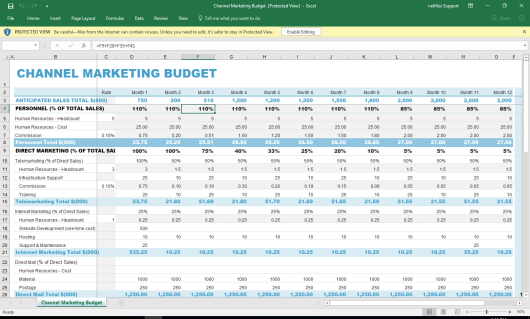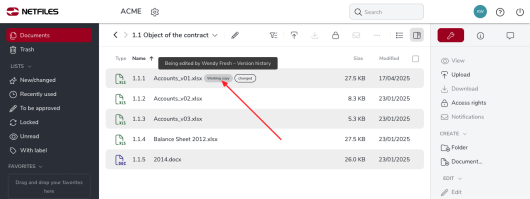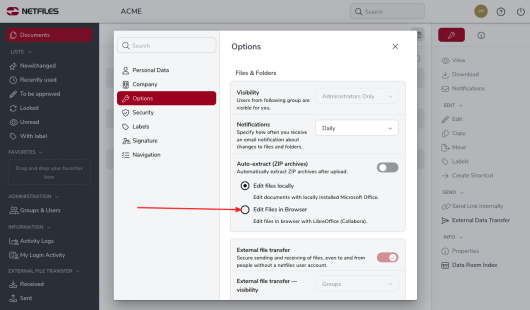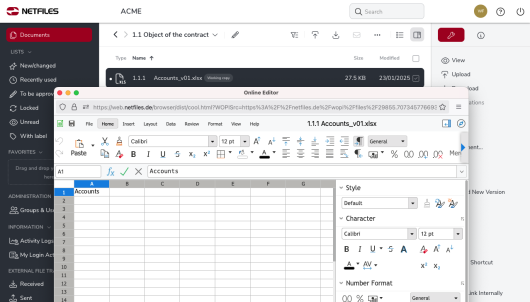Editing files in netfiles directly (Microsoft Office, Collabora)
You can edit Office documents directly in netfiles either with your locally installed Microsoft Office software or online in the web browser with the Collabora application (LibreOffice). This feature must be activated by a data room administrator (Edit Office documents directly from netfiles (Admin) and you must have edit rights on the corresponding documents.
Editing with locally installed Microsoft Office
Select an Office file from the “Documents” area and click on “Edit” in the right feature bar.
Please allow your office application to open files from netfiles in the following browser and operating system specific security dialog.
Now your Office application opens the document in the protected view. To be able to edit the document, click on “Activate editing” in the upper line.
The document is locked for other users in the data room while you are editing it. This is indicated by a “Working copy” marker.
You can save the file back to the server for two hours (2 h).
Online editing in the web browser with LibreOffice (Collabora)
Collabora is a variant of LibreOffice that can be used in a web browser without locally installed software and is hosted by netfiles. Your data remains in our data centers and you do not need to install any other application on your computer.
If you want to edit Office documents saved in netfiles online in the web browser with Collabora, you must activate this under your “User name” in “Options”. Please select “Edit Files in Browser”.
If you now select an Office document in netfiles and click on “Edit” in the right toolbar, a second browser window opens in which you can edit the document.
The document is also locked for other users in the data room while you are editing it.
When working with Collabora, please make sure to save regularly. The file is not saved automatically when you close the window.