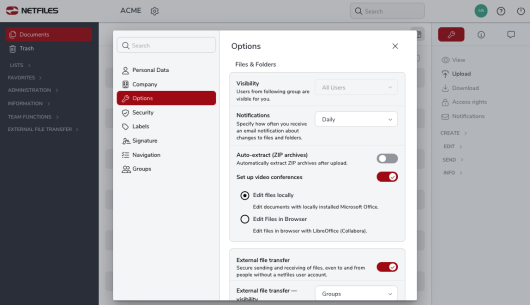Edit Office documents directly from netfiles (Admin)
After activation by the data room administrator, netfiles offers users the option of editing Office documents directly from the data room without first downloading them, editing them locally and then uploading them again. This article is aimed at administrators who would like to make these functions available to their users. Instructions for users can be found here.
Activating the edit function for the data room
An administrator must activate the function for the data room so that users can use this function. To do this, activate the option “Allow creation and editing of Office documents” in the data room settings > Documents.
Editing with locally installed Microsoft Office or online with LibreOffice
If the edit function is activated, users can choose whether they want to use their locally installed Microsoft Office or LibreOffice (Collabora) online to edit documents in the data room.
Click on your name in the top right-hand corner and select “Options” in the following dialog. Under “Edit documents”, you can now choose between “with locally installed Microsoft Office” or “in browser with LiberOffice (Collabora)”. If you use more complex Office documents and value the full range of functions, Microsoft Office is the right choice. If, on the other hand, you only have relatively simple documents and changes or do not want to purchase an Office license, we recommend LibreOffice (Collabora). In this case, too, the data remains exclusively in netfiles data centers and you do not need to install any additional software.
Editing with Microsoft Office
Requirements and setup for direct editing with locally installed Microsoft Office software The following requirements must be met in order to edit Office files from netfiles with locally installed Microsoft Office software:
- Using a computer with Windows 7 or newer or MacOS (version 10.12 or newer)
- Microsoft Office 2010 SP2 version or newer (Office 2013, Office 2016) must be installed
- Access right “View, upload/download, change and delete” must be granted to the Office document in the data room
Supported file formats
The most important Microsoft Office file formats of Word, Excel and PowerPoint (doc, docx, xls, xlsx, ppt, pptx) are supported.
Possible problems
It is possible that the edit function does not work properly in your particular network. Communication takes place via the https-secured WebDAV protocol, i.e. port 443. Experience has shown that there are various possible sources of error:
- Local security proxy solution may be able to modify or block WebDAV packets.
- Microsoft Office security settings may be set in such a way that editing “files from the Internet” is completely prohibited.
- Microsoft SharePoint configuration can hinder the function.
See also
Editing with Collabora
Supported file formats
The most important Microsoft Office file formats of Word, Excel and PowerPoint (doc, docx, xls, xlsx, ppt, pptx), as well as OpenDocument Format (odt, ods, odp) are supported. Please note that LibreOffice does not support all functions that are available in Microsoft Office and there may be differences in the document if both programs are used to edit the same file. Please check your documents yourself to see whether using LibreOffice is an option for you.