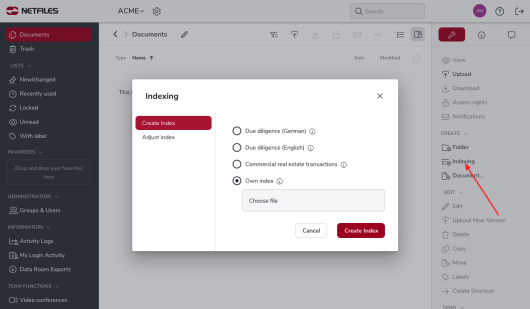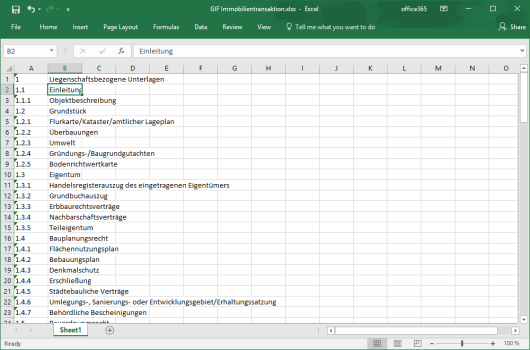Customized own index (Admin)
This feature is only available in netfiles Data Room Premium and netfiles Data Vault.
If you want to use your own index in your netfiles data room, follow these steps:
Go to the data room settings by clicking on the gear wheel symbol next to the data room name and then the ‘Indexing’ option. Please activate at least the first point ‘Documents are automatically indexed after being uploaded to the data room’. Each index point can be changed manually.’
You can then click on ‘Index’ in the right-hand toolbar and upload your own index file. netfiles will create an empty folder structure with automatic indexing according to your file. You can customise this structure or delete folders at any time. Existing folders and files are not automatically sorted into the index.
You can also set up a sample due diligence index or a standard index for commercial real estate transactions by the Gesellschaft für Immobilienwirtschaftliche Forschung e.V. (Society for Real Estate Research). To use either index, select the respective option in the Indexing dialoge and klick Create Index. netfiles then automatically creates the selected structure. Please note that folder names for both structures are only available in German.
If you want to use a customized or standard index without automatic indexing, set up the index as described. Then deactivate automated indexing under Settings>Indexing.
Formatting a customized index
The index file for upload needs to meet the following criteria:
- File format XLSX or XLS
- Column A index numbers: formatted as text; only numbers 1-99, separated by dots (no commas or other characters)
- Column B folder name: 100 characters max.
- Column C folder description (optional): umlimited length
- no column headers or empty lines
- no lines without index number
Tips
If you want to use an index from an existing netfiles data room, you can download it as an Excel file under ‘Information>Data room index’ in the right-hand toolbar.
Select and copy only the cells with content in columns A, B and possibly C. Paste these as values into a new file (Ctrl+Alt+V under Paste values) and upload this file.
Folder names and index numbers are not allowed to be duplicated or already exist in the data room.