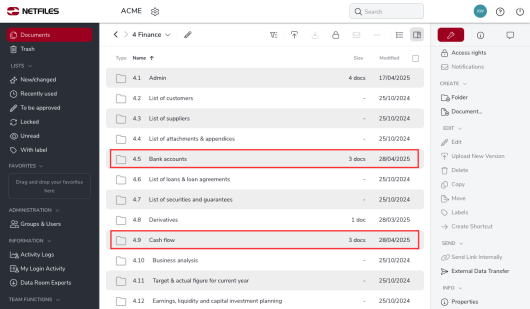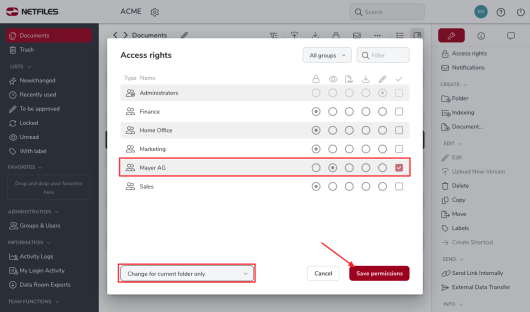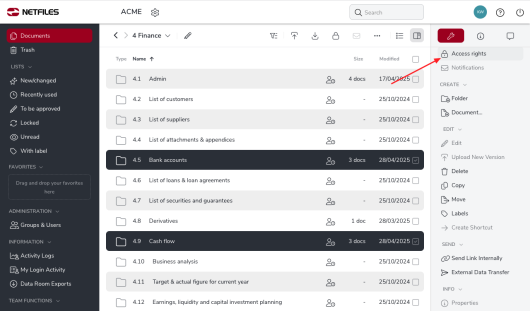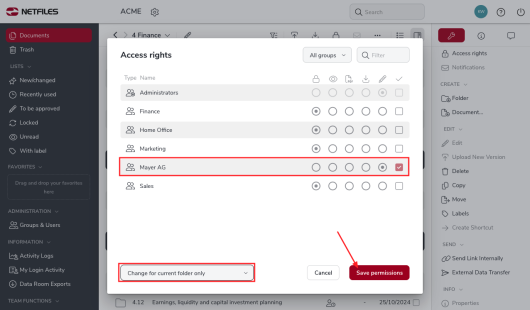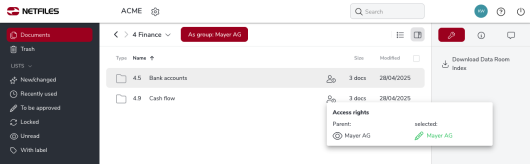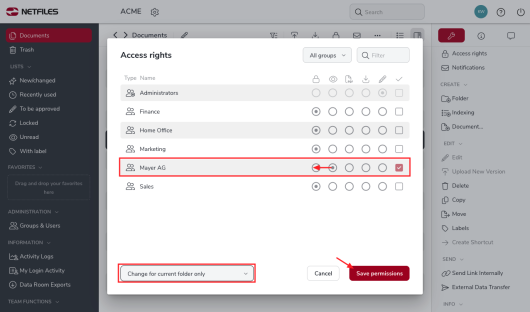How can I restrict a user’s access to two or more subfolders? (Admin)
netfiles administrators can give a user or a user group access to certain subfolders that are not stored directly in the main level (under “Documents”). For access at the main level, you can use the standard setting of access rights. For access to an individual folder, you can use “Restrict access to individual folders”.
Please only use this type of rights setting if the above two options cannot be used.
Instructions based on a case study
The user group “Mayer AG” is to be given write access to two subfolders 4.5 and 4.9. All other folders should not be visible to this group and should therefore not be accessible.
First, you must make the “4 Finance” folder visible for the “Mayer AG” group. In the “Documents” area, tick the “4 Finances” folder and go to “Access rights” on the right. Give the “Mayer AG” group the access right “View only”, “Download protected PDF” or “Download”. Then select “Change for current folder only” in the lower left drop-down menu and confirm with “Save permissions”.
Users in the “Mayer AG” group can now click on the “4 Finance” folder, but will not yet see any subfolders or subdocuments.
In the next step, assign write permissions to the two subfolders 4.5 and 4.9 by selecting them and clicking on “Access rights” on the right again.
Then select the write permission or the pencil icon for the “Mayer AG” group. Now select “Change for current folder only” again in the lower left drop-down menu and confirm with “Save access rights”.
You can display the document view of the “Mayer AG” group to check whether you have assigned all access rights correctly.
Go to “Groups & Users” on the left and select the “Mayer AG” group. Then go to “Accessible documents” on the right.
Important note:
If new folders are created under the top folder level (in this case under “4 Finance”) after this special assignment of rights, these folders receive the access rights of the top level. In this case, “Mayer AG” could see the new folders (access right “View only”). If you do not want this, you must manually remove this right via the access rights dialog.
If you have any questions, please contact netfiles support.