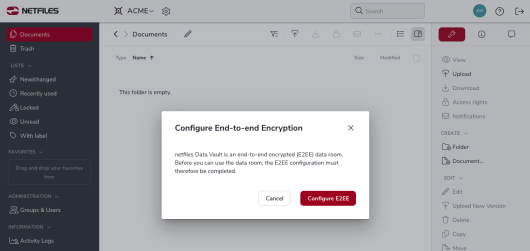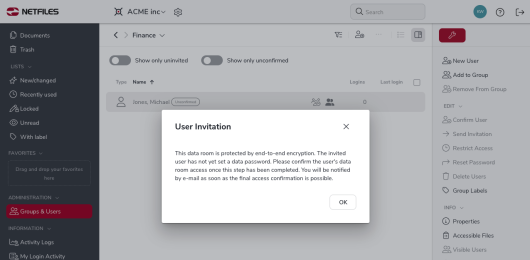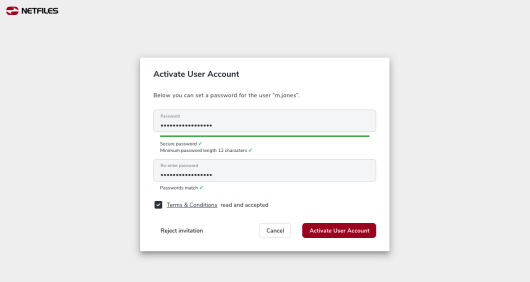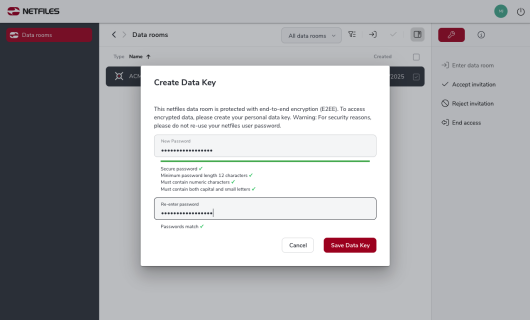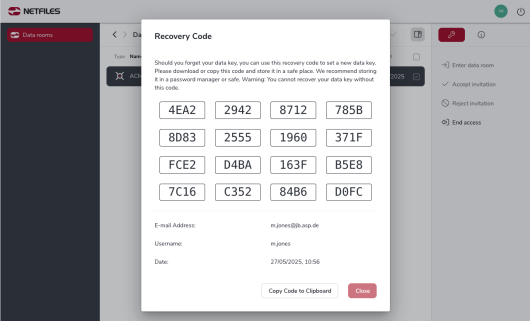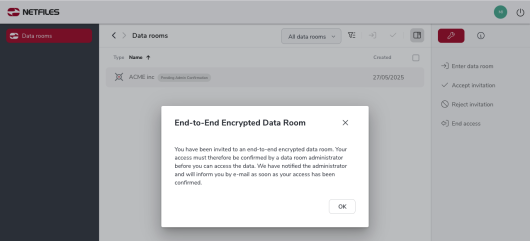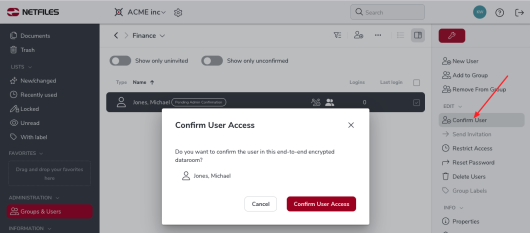Create user / Accept invitation netfiles Data Vault
netfiles Data Vault is a data room with end-to-end encryption (E2EE). In addition to their personal access data (user name or e-mail address and password), every user needs a personal data key and a recovery code to log in to netfiles Data Vault. The recovery code is required to create a new personal data key if it has been forgotten or lost.
When the responsible administrator enters a new netfiles data vault for the first time, he must first complete the E2EE setup by defining a data key and saving its recovery code.
The administrator responsible can then set up the data room as usual.
Creat user
Go to “Groups & Users” on the left and create a “New Group” on the right. In this new group, also go to “New User” on the right and enter the name and email address of the new user in the following dialog. After you have clicked on “Create user”, you will receive a message dialog if the new user has not yet defined a personal data key.
The new user receives an invitation e-mail with a “Data room access” link. After clicking on this link, the user can activate their user account by assigning a personal password to their user name.
After assigning the personal password, the user accesses the overview of his netfiles data rooms. Here he/she must tick the new data room and click on “Accept invitation” on the right.
In the following dialog, he/she has to assign his/her personal data key for the netfiles end-to-end encrypted data room.
The new user will then receive their recovery code, which should be copied to the clipboard and kept in a safe place. This recovery code is important in case the user no longer knows their data key or has lost it. Without this recovery code, they cannot create a new data key and would therefore no longer have access to the data room.
In the following dialog, the new user is informed that the administrator of the data room must now confirm the user again for the data room.
As the administrator, you will receive an email and can now tick the user under “Groups & Users” and approve them for the end-to-end encrypted data room by clicking “Confirm user” on the right.
The user receives an e-mail confirming that they can now access the contents of the data room with fully activated end-to-end encryption.
For future login to the netfiles Data Vault data room, each user always needs their personal login details (user name or e-mail address and password) and their personal data key.