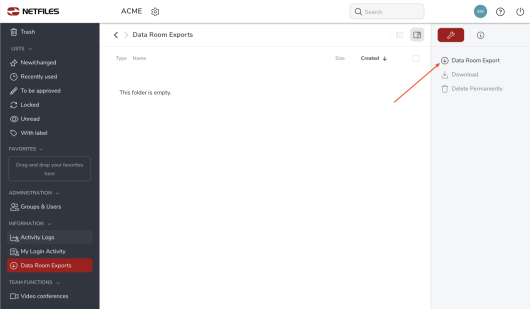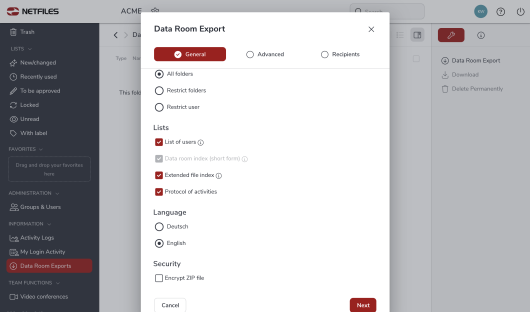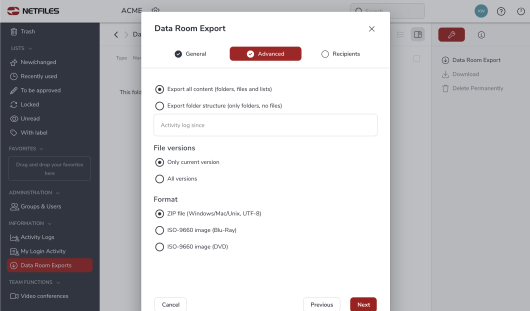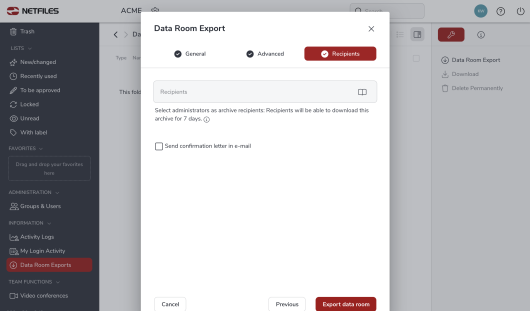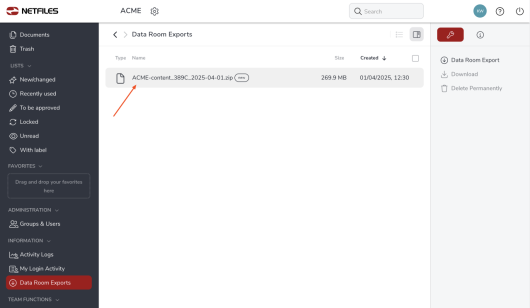Export / Data room archive (Admin)
In the “Information” area, administrators can create an archive of the data room by clicking “Data room exports”.
The archive copy can be customized as follows:
You can select to archive all or just one folder and you can also restrict the archive to the view of one user in the data room.
You can also specify which lists are included in the archive (list of users, data room index short/extended, protocol of activities). If only one folder is archived, the archive only contains the index.
You can choose between German and English and whether you want the export to be encrypted as a ZIP file (the password will be sent to you by e-mail).
In the “Advanced” tab, you have the option of selecting the content. You can archive only the folder structure (without documents) or the entire content. You can also decide whether you only want to export the current version of the files or all versions.
In the “Recipients” tab, you can give other users access to the archive. netfiles provides an audit-proof log of when the archive was created, who had access and when it was downloaded.
You can also have a signed confirmation letter created for the archive. This is attached to the e-mail with the archiving information as a PDF. You can either enter an address for the header or display the general wording “To the archive recipients”. A “Preview” is available here.
The export is performed in the background and may take some time. You will receive an e-mail with the subject “Export netfiles data room…” as soon as it is complete. This e-mail contains all information about the archiving, such as the SHA256 checksum with brief instructions on how to check it. The confirmation letter as a PDF is also attached to this e-mail if you have selected it. If applicable, the archive password is also displayed in this message.
You can find the download link to your export under “Data room exports” listed by date.
We recommend the free open source software 7-Zip for Windows for unpacking the export file. Further help on using 7-Zip can also be found here.
You can order the export of the data room from us if you need the export for legally binding archiving by netfiles GmbH. Please contact sales@netfiles.com for this service.