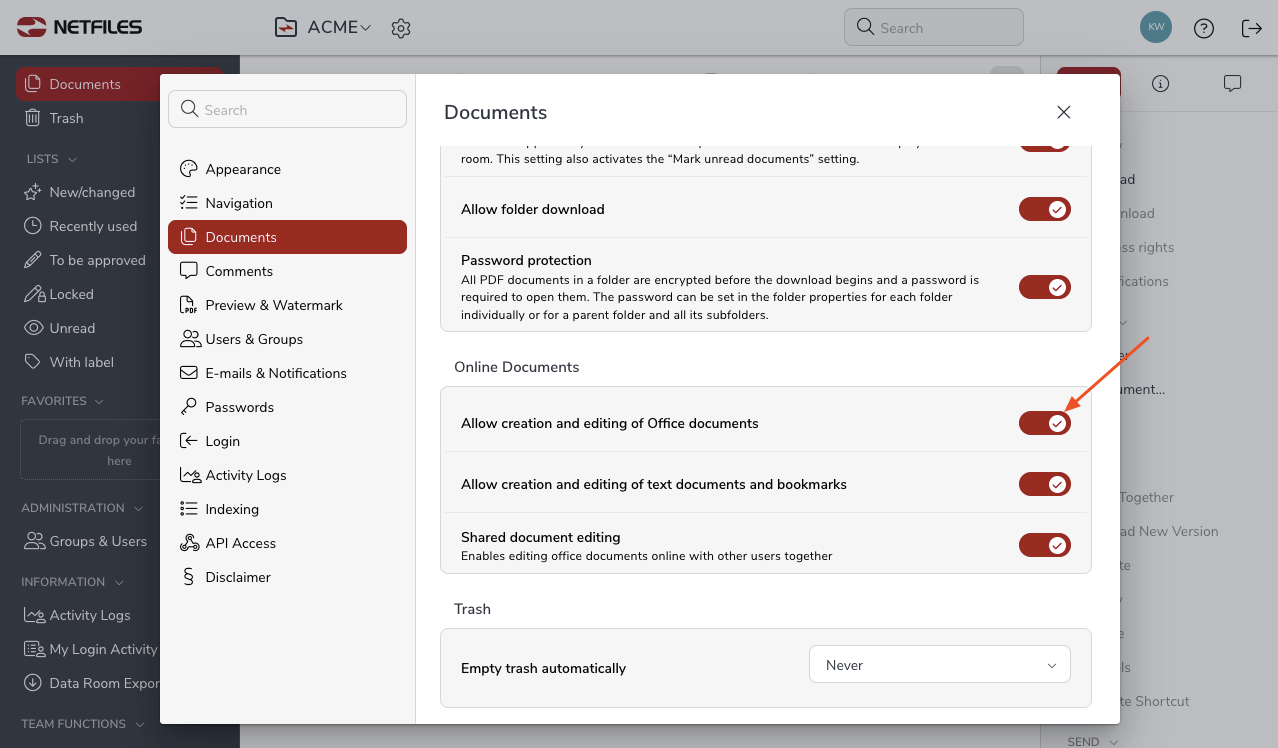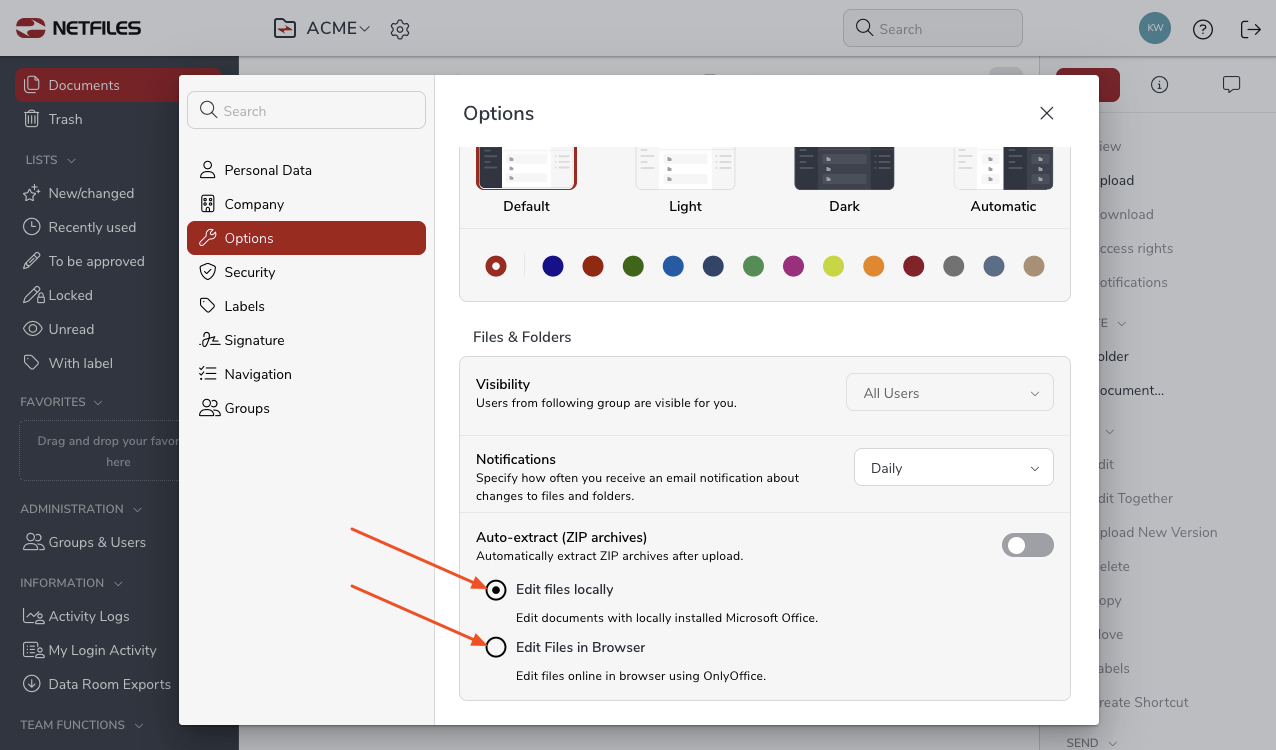Setup editing Office documents online with OnlyOffice (Admin)
This feature is not available in netfiles Data Vault.
netfiles offers the opportunity to edit Office documents directly online in the netfiles data room using OnlyOffice, without any locally installed software. This feature is hosted by netfiles, meaning your data remains on our servers and you do not need to install any additional applications on your computer. The feature must be activated by a data room administrator.
This article is for administrators who want to make these features available to their users. Instructions for users can be found here.
Activating the edit feature for the data room
To activate this feature, go to the data room settings (gear icon next to the data room name), navigate to “Documents” in the left-hand bar and enable the option “Allow creation and editing of Office documents”.
Editing with locally installed Microsoft Office or online with OnlyOffice
If the edit feature is enabled, users can choose whether they want to use their locally installed Microsoft Office or online OnlyOffice to edit documents in the data room.
Each user must activate the function for themselves by clicking on their name in the top right-hand corner to open the user settings and selecting the “Options” tab on the left. Under “Folders & Documents,” they must select “Edit documents in browser” to edit Office documents with OnlyOffice.
When a user selects an Office document in netfiles and clicks on “Edit” in the right-hand function bar, the Office document now opens in OnlyOffice and they can edit the document using the familiar Microsoft Office functions directly in the browser.
Open Office documents for preview in their original format
As an administrator, you can set the default preview of Office files to show in their original format. The preview in the original format retains the formatting of the document and corresponds to the display you would see when opening it with the corresponding Office software.
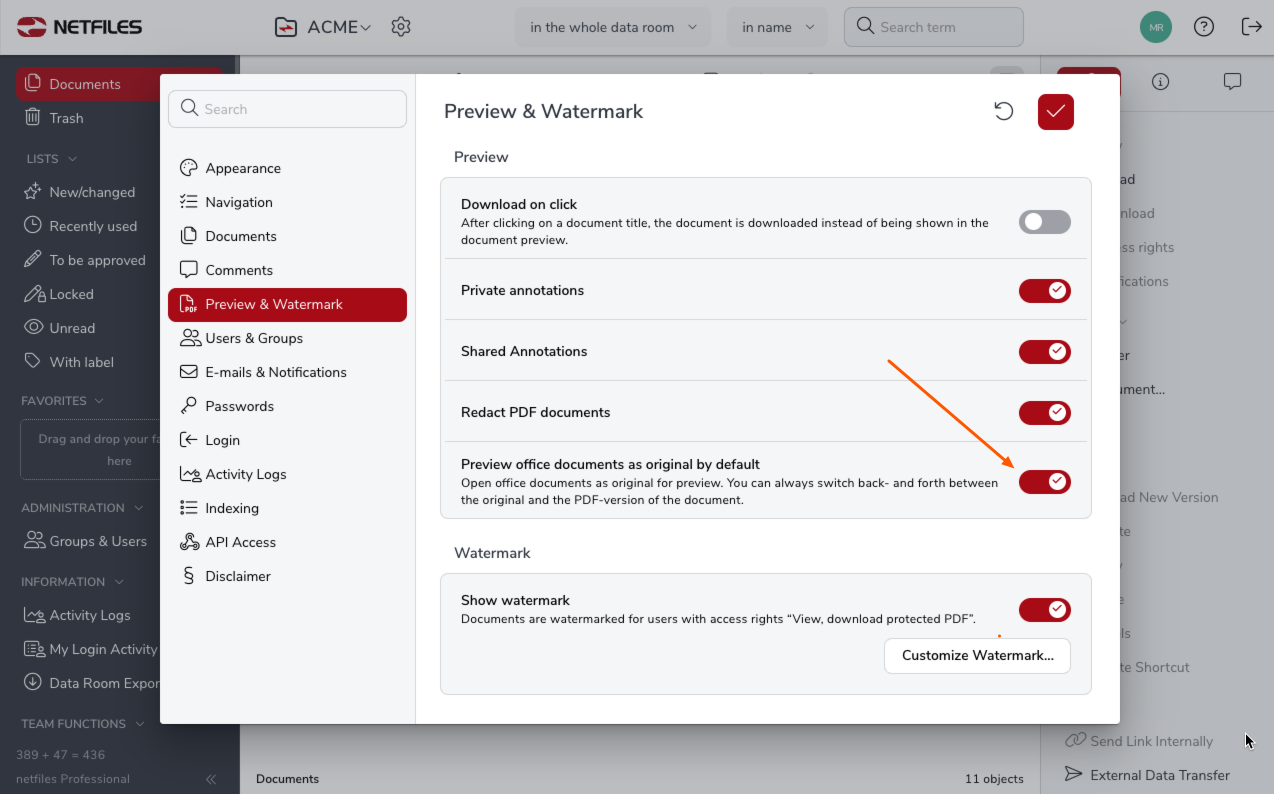
With the original file format preview enabled, users can switch between the original view and the PDF version in the preview window. Clicking on the file name opens the original file format preview. You can switch to the PDF preview in the top right corner.
Please note: Annotations and redactions are only possible in the PDF version of the file.
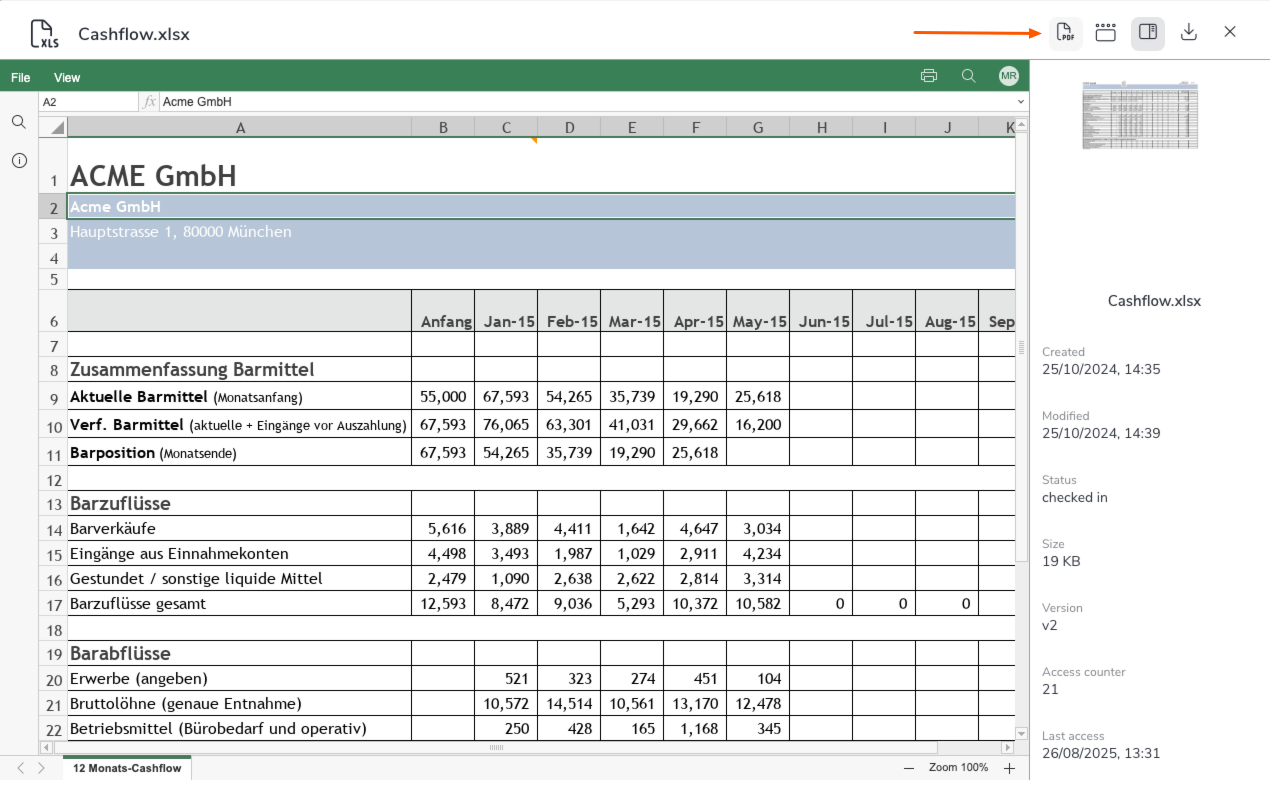
File formats supported by OnlyOffice
Most common Office file formats, such as Word, Excel, and PowerPoint documents (.doc, .docx, .xls, .xlsx, .ppt, .pptx), as well as the OpenDocument format (.odt, .ods, .odp) are supported by OnlyOffice.
Although OnlyOffice offers most standard features, some of the advanced features of Microsoft Office may be missing, particularly in areas such as complex calculations, charts, and specific formatting options. Please check your documents to see if OnlyOffice meets your requirements.